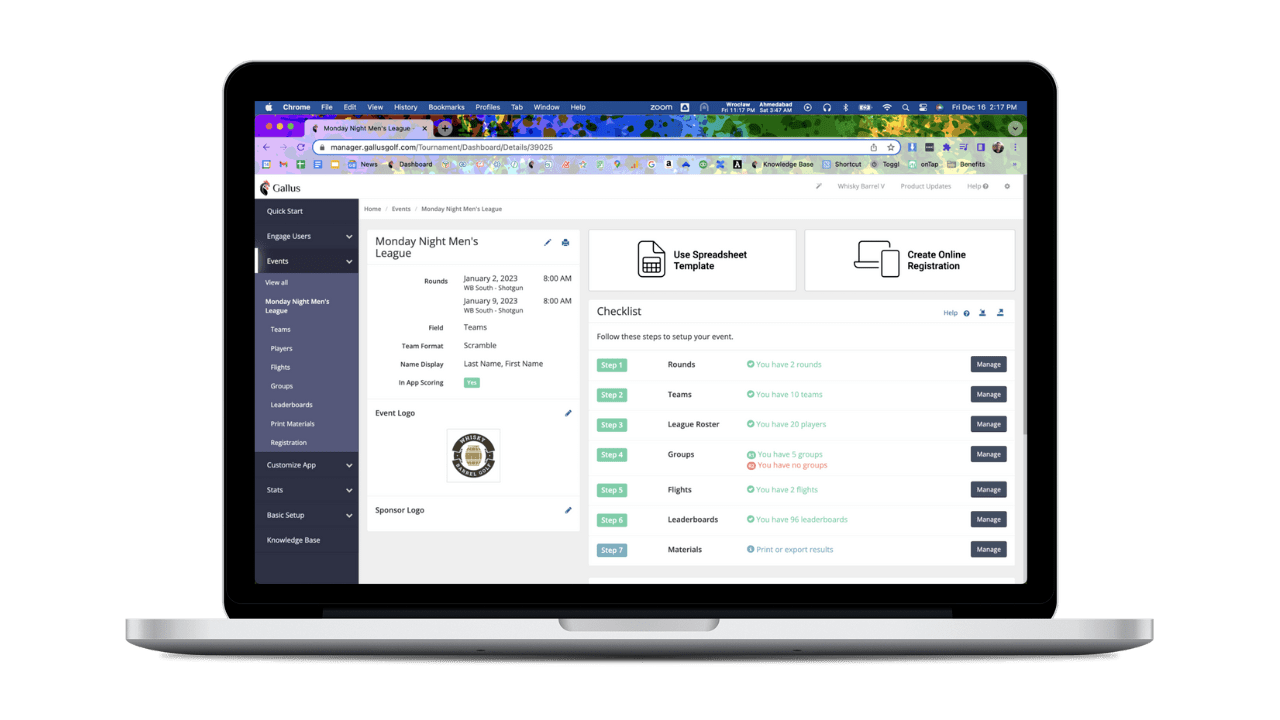
Unified Golf League Dashboard
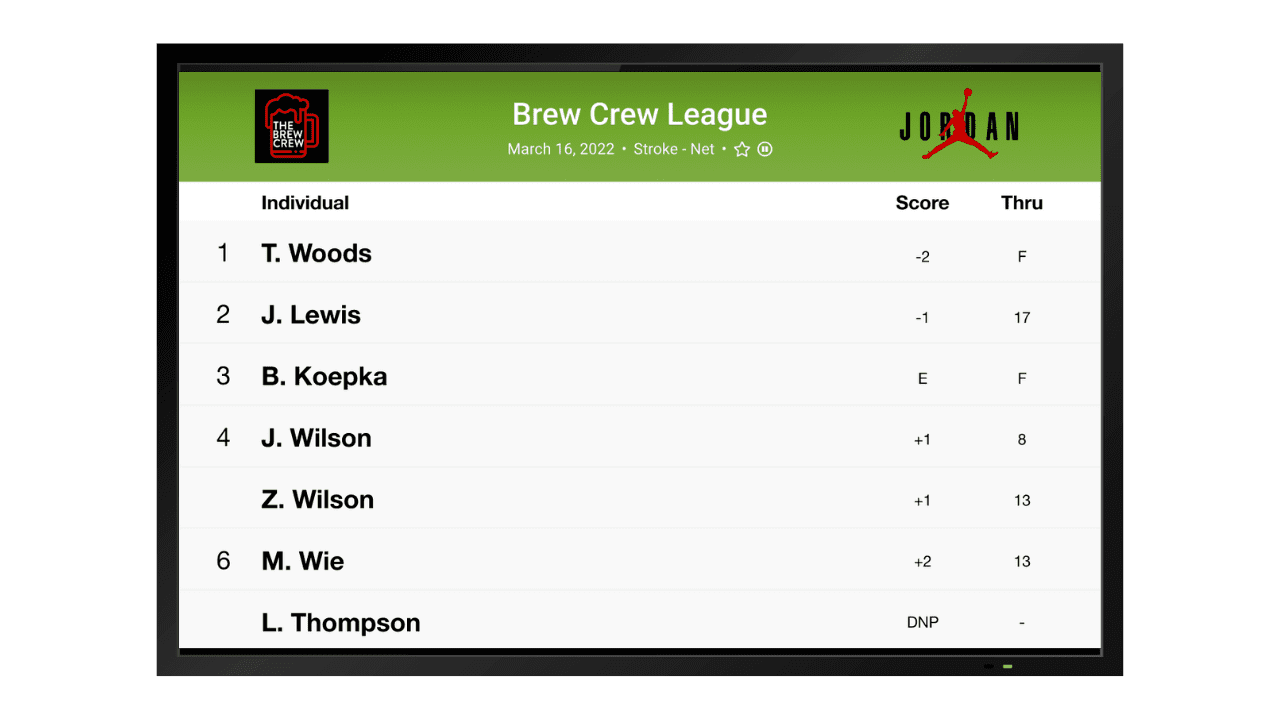
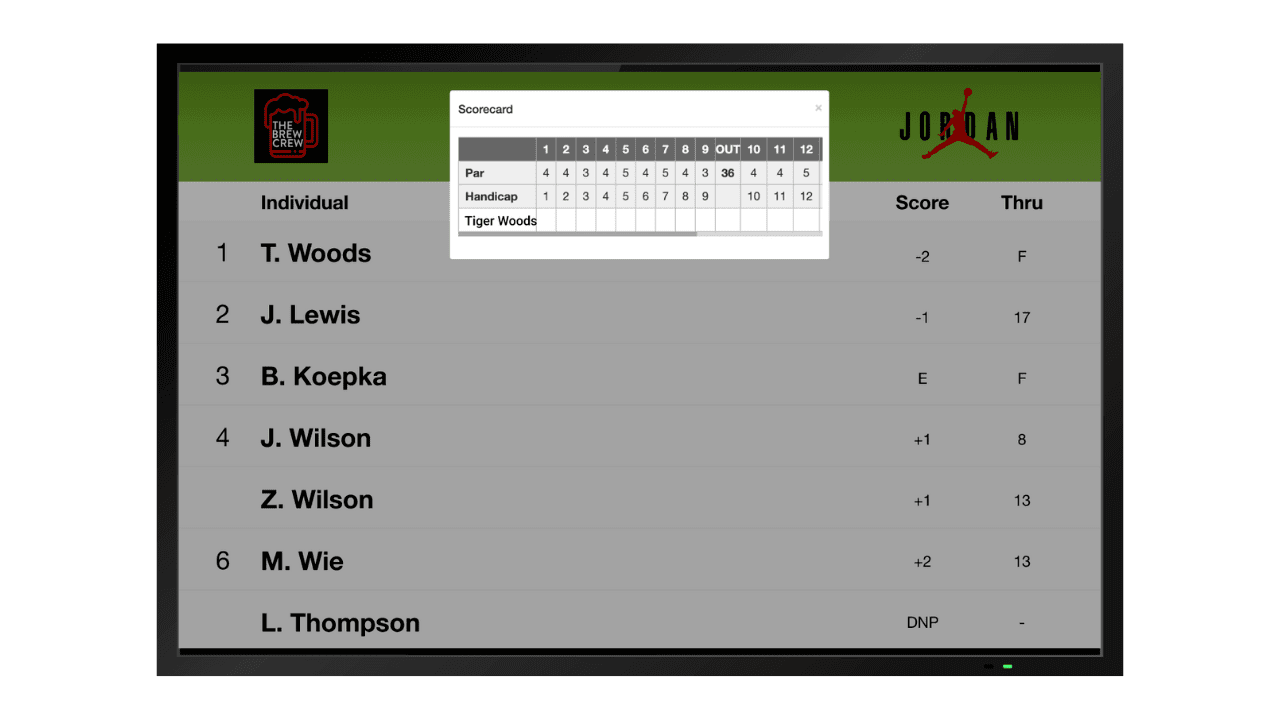
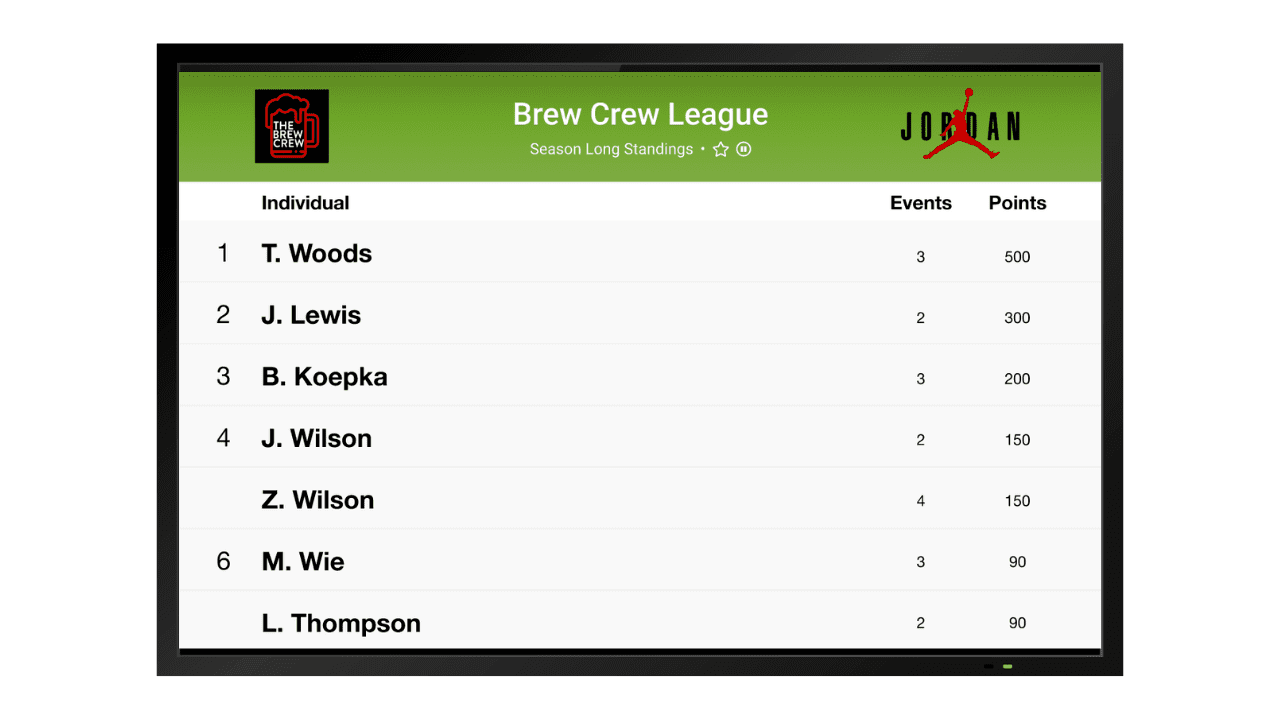
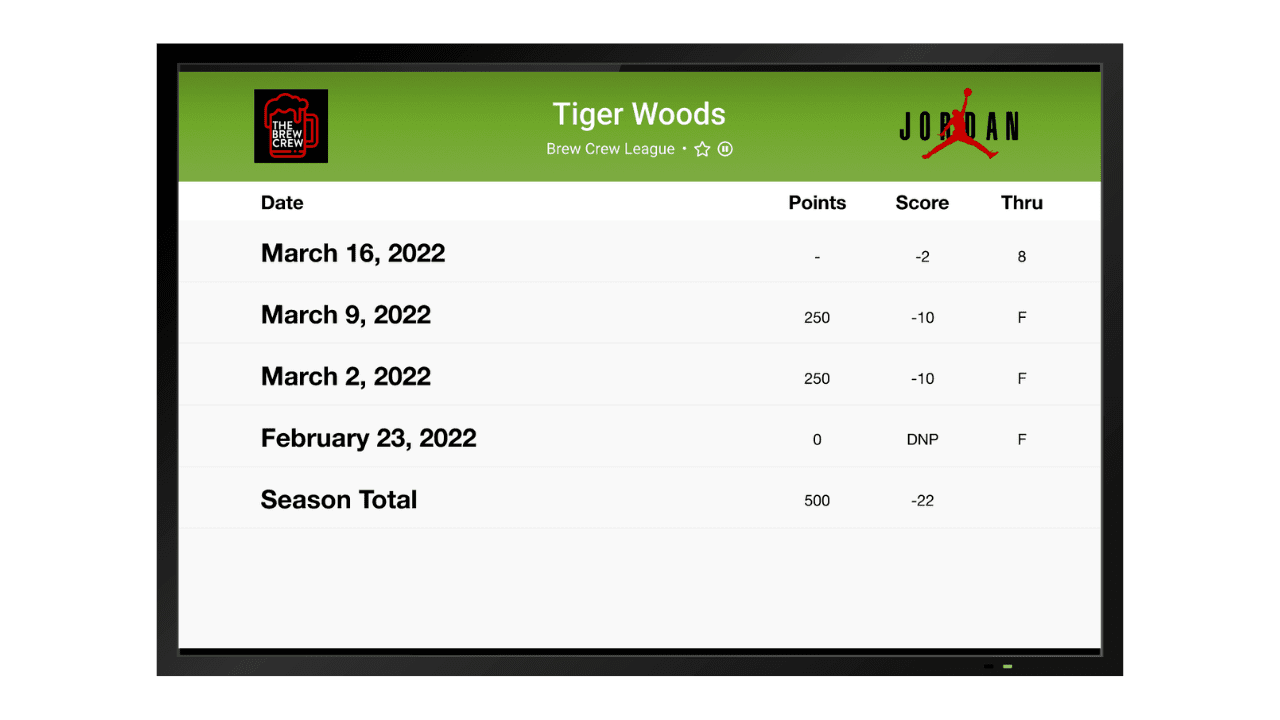
Weekly & Season Leaderboards
Customize cup-style points for an engaging live leaderboard all year long. Provide your league players easy access to view results weekly online and in your golf course app. Display it all on a TV in the clubhouse to keep everyone up-to-date.
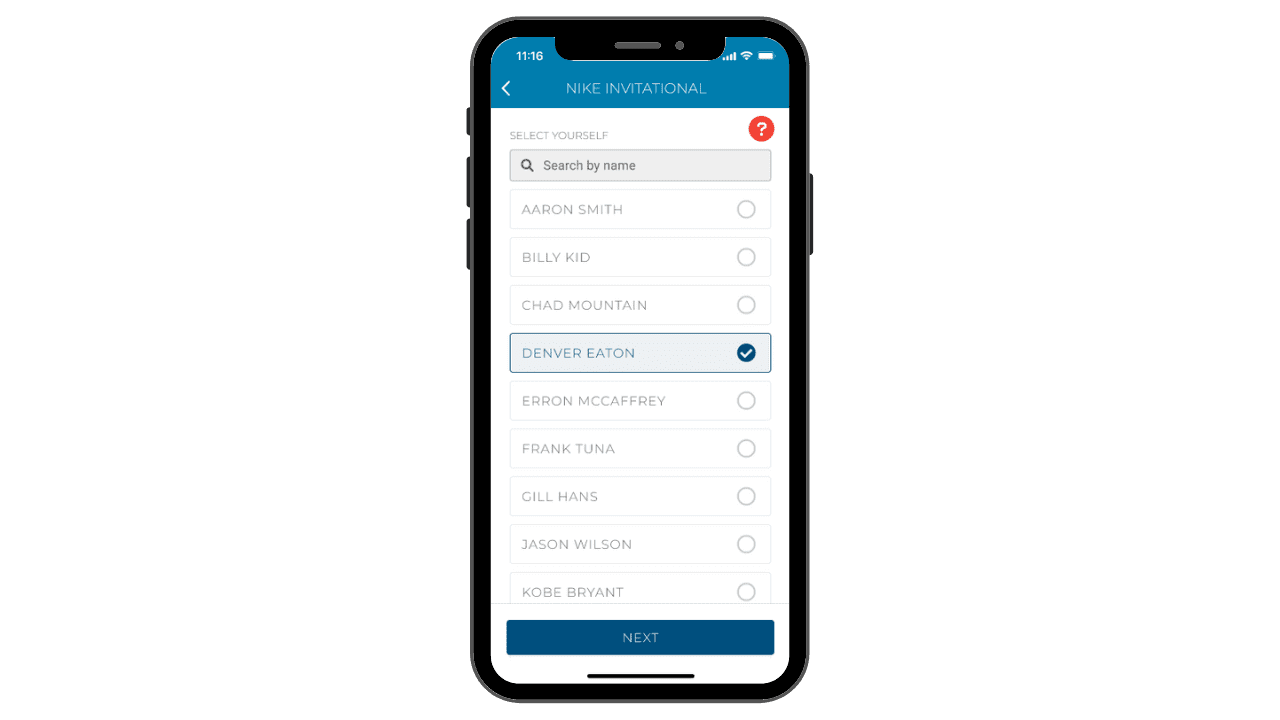
Step 1: User Selects Their Name
After they've been uploaded to the league roster, a user simply needs to open your app and select their name from the list. All of the information you've pre-entered will apply for their round.
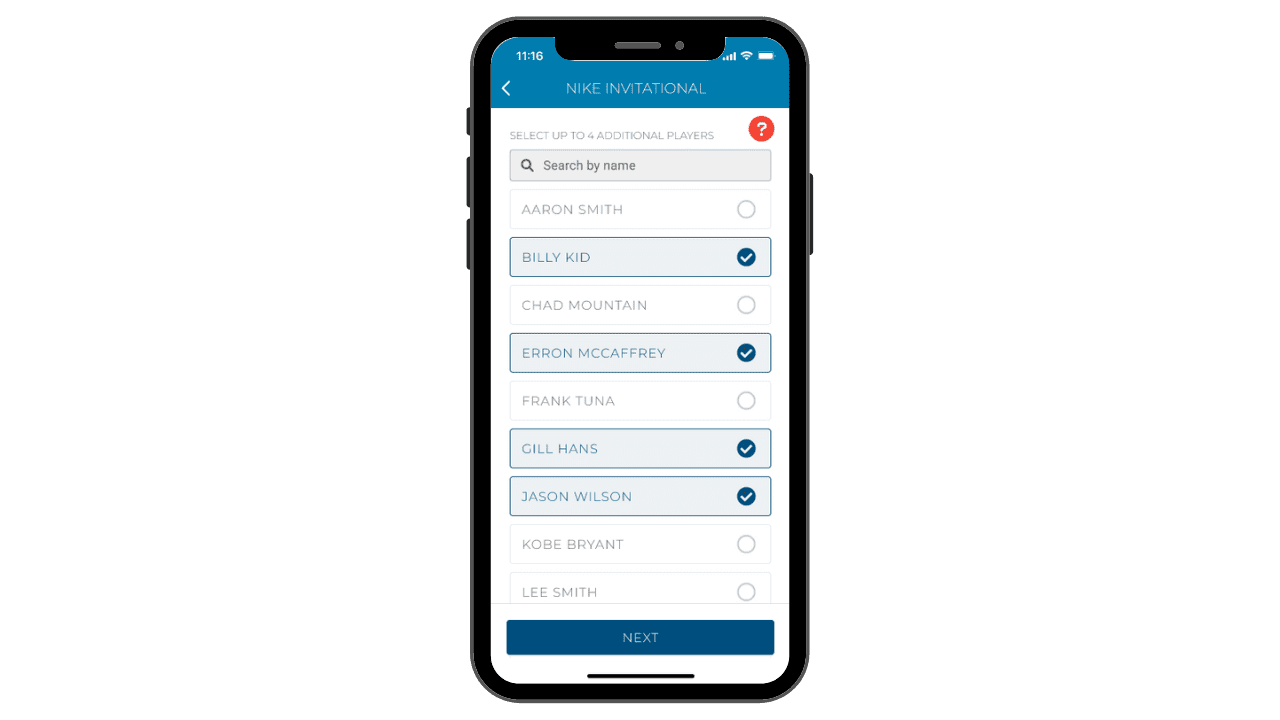
Step 2: User Selects Their Group
Next, the user will identify everyone they're playing with. This will allow them to keep score for the group and provide tournament coordinators with a simple way to keep track through their league dashboard.
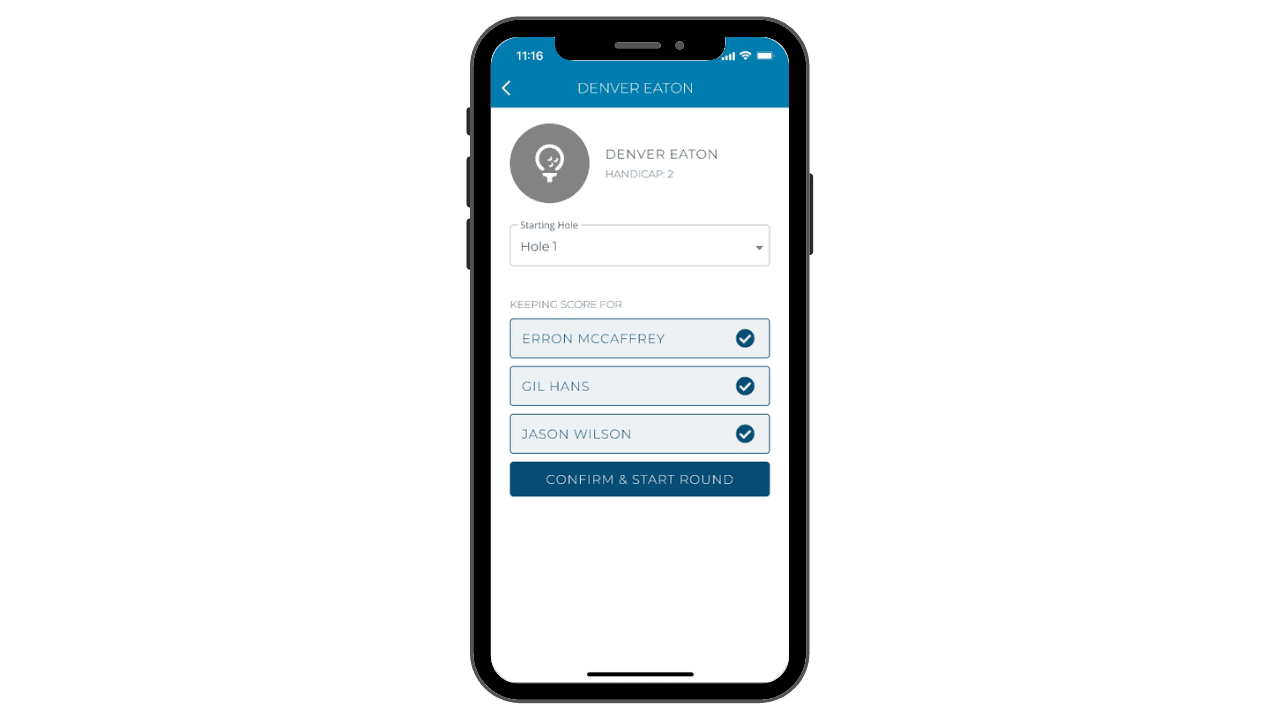
Step 3: User Selects Start Hole
Finally, the user will wrap up the weekly onboarding process by providing the hole they're starting on. This will also transfer to the league dashboard for the coordinator to monitor on a weekly basis.
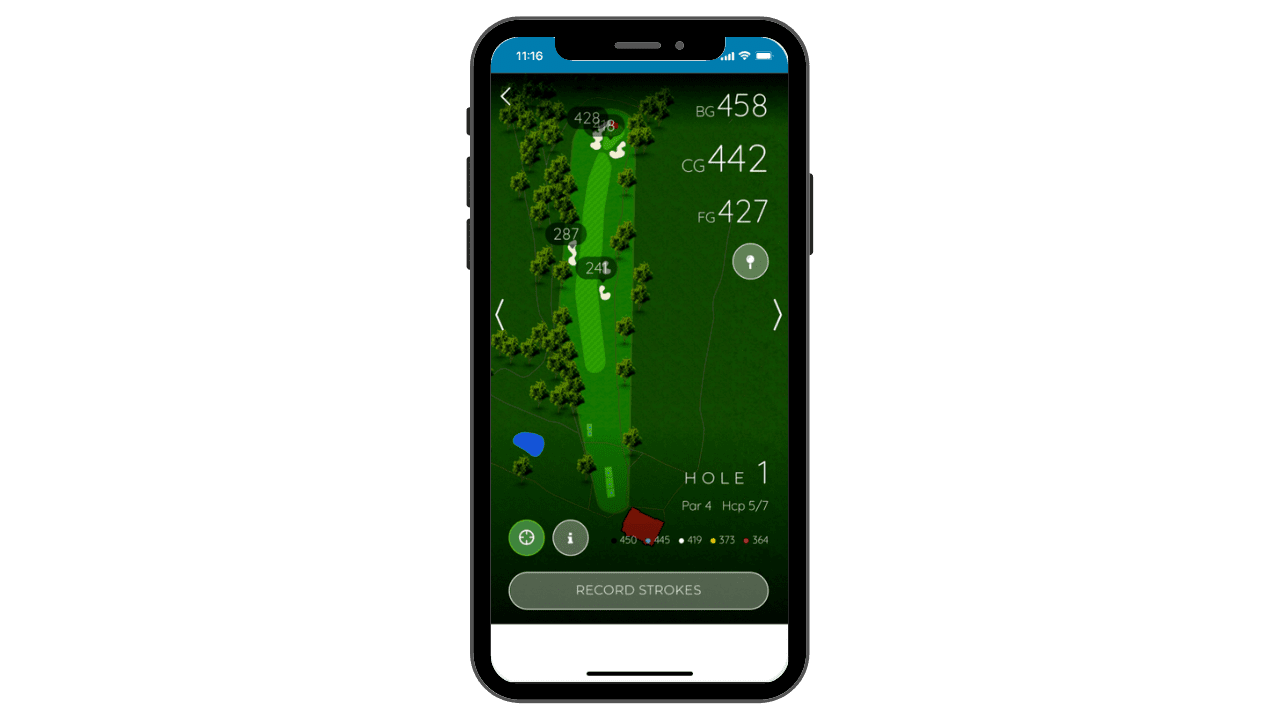
Step 4: Views GPS & Keeps Score
Once onboarding has been completed, the user will be taken to their start hole for GPS and score entry. Every time a score is inputted, the Leaderboard in the bottom-left automatically updates along with the league's dashboard.
Live Scoring & GPS
Empower players to view GPS yardage on their device while inputting their scores throughout the round.
Your live league leaderboards will be up-to-date as soon as the last player walks off the course.
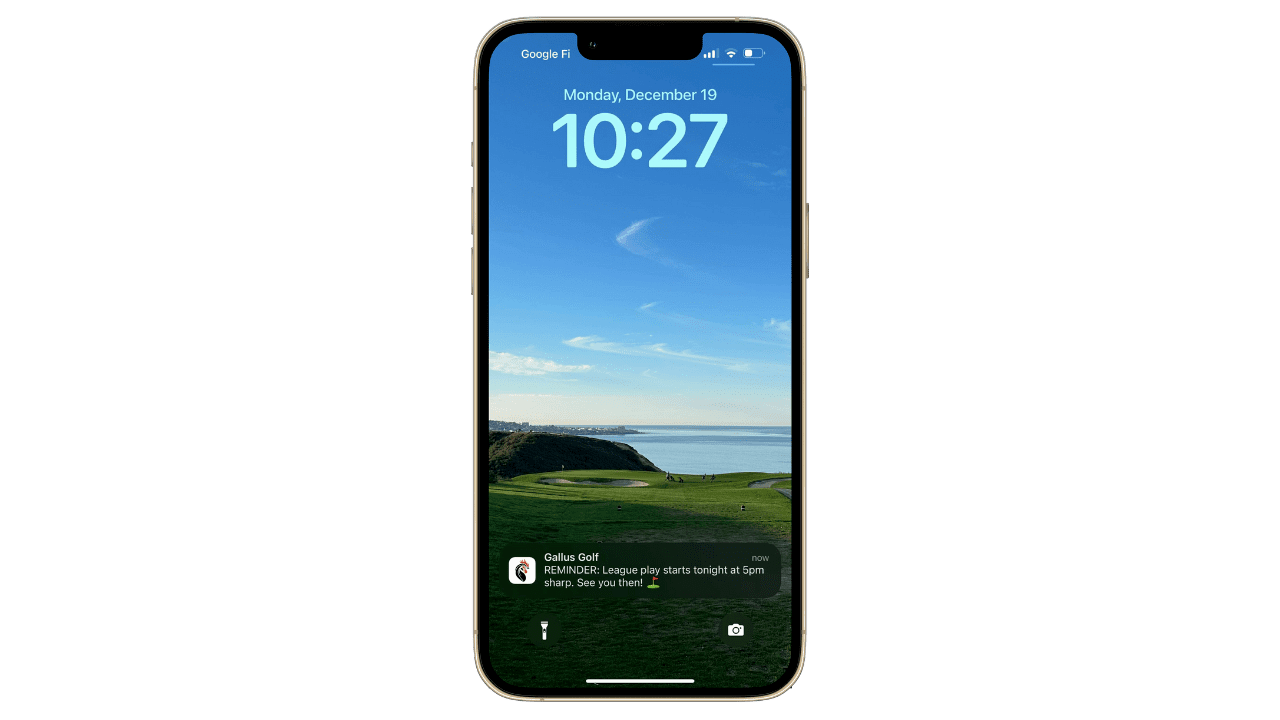
Integrated Push Notifications
Send targeted Push Notifications to your golf league roster from your mobile app in just a few clicks.
Communication has never been easier!


