Next-Level App Customization
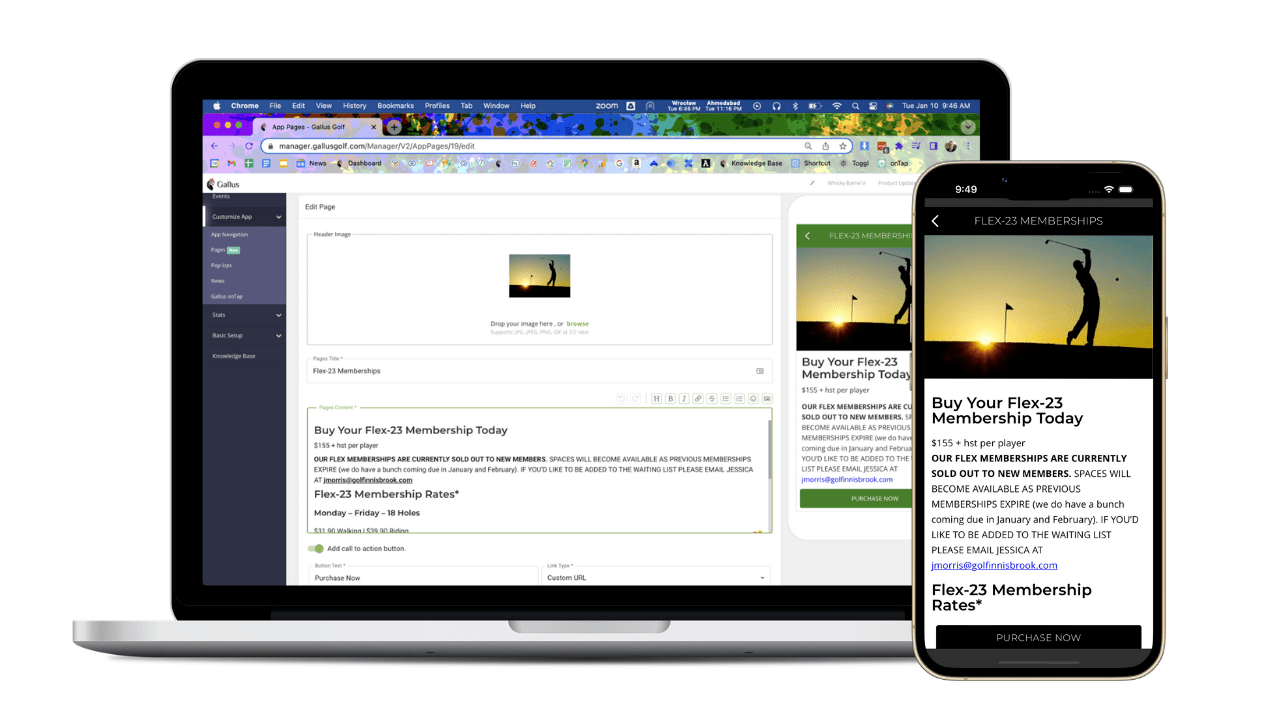
What's New
The new Pages feature gives you the flexibility to create native, custom content directly in your app.
Why It Matters
The only way to create app content was by creating a news item or linking out to external webpage, which opened in a browser window and could feel disconnected from the app. Now, with the new Pages feature, you can build content specifically for your app, ensuring a smooth customized experience while still having the option to supplement content with external links.
Customization at Your Fingertips
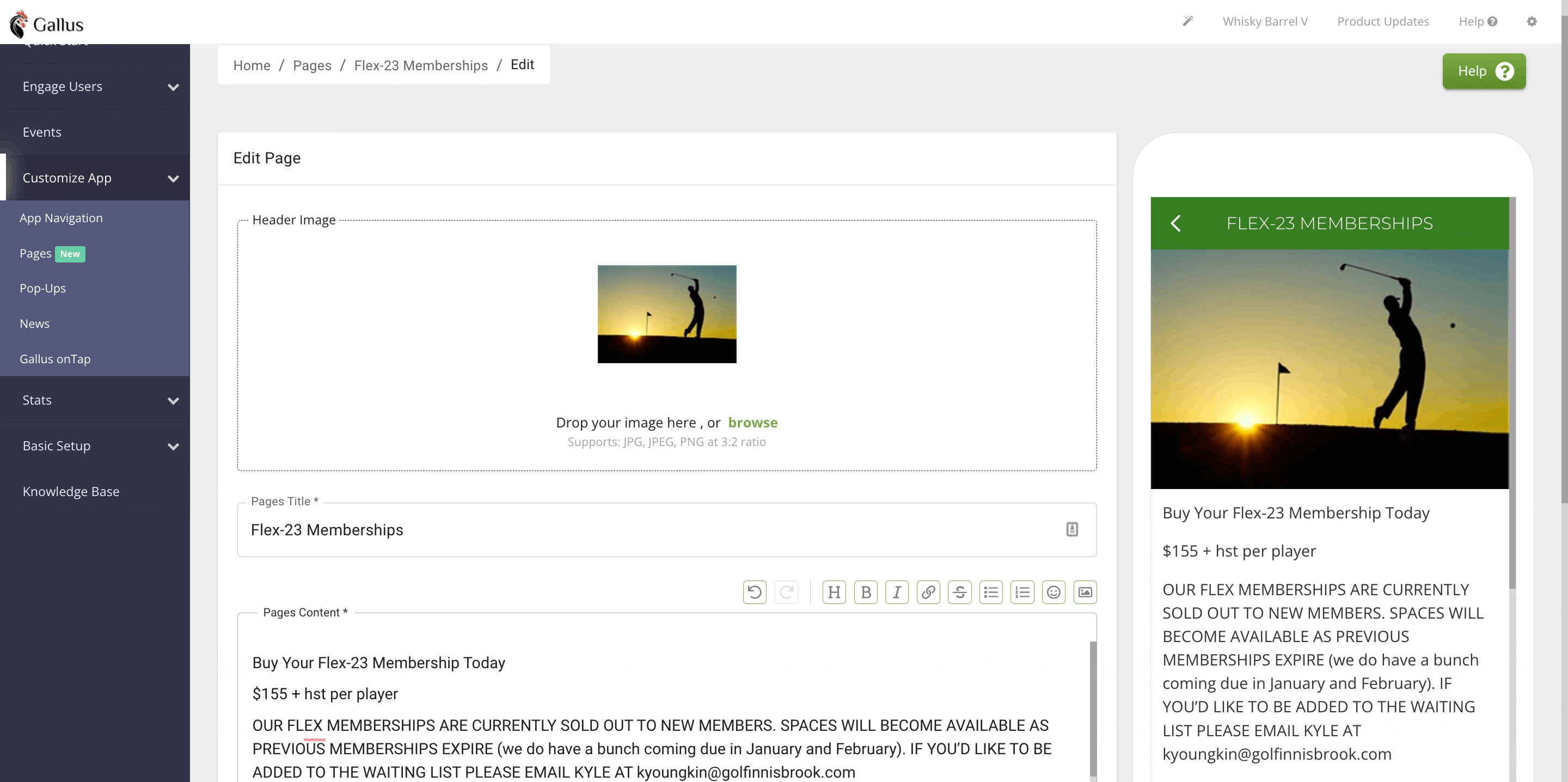
You now have a wealth of tools at your disposal through the Pages feature in their dashboard.
- Create in-app content with text, headers, images and links
- Organize with bullet points and numbered lists
- Add tappable links for emails, phone calls or to external websites or internal pages
- Display pages on your Home Screen or Side Menu or within Custom Folders.
Real-World Examples
Courses are using Pages to showcase lessons, memberships, and event details, keeping everything accessible and on-brand for their users.
Lessons
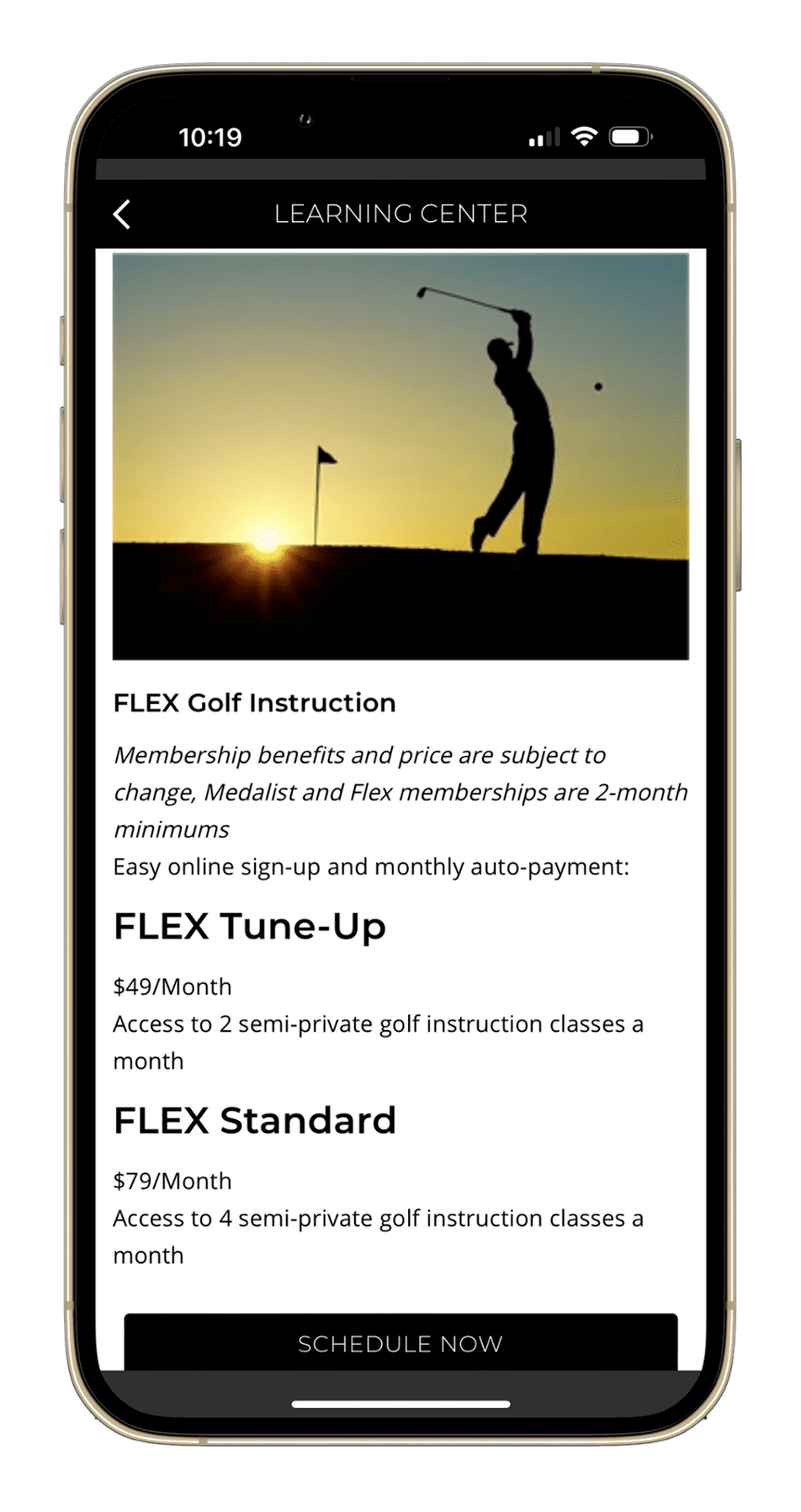
Memberships
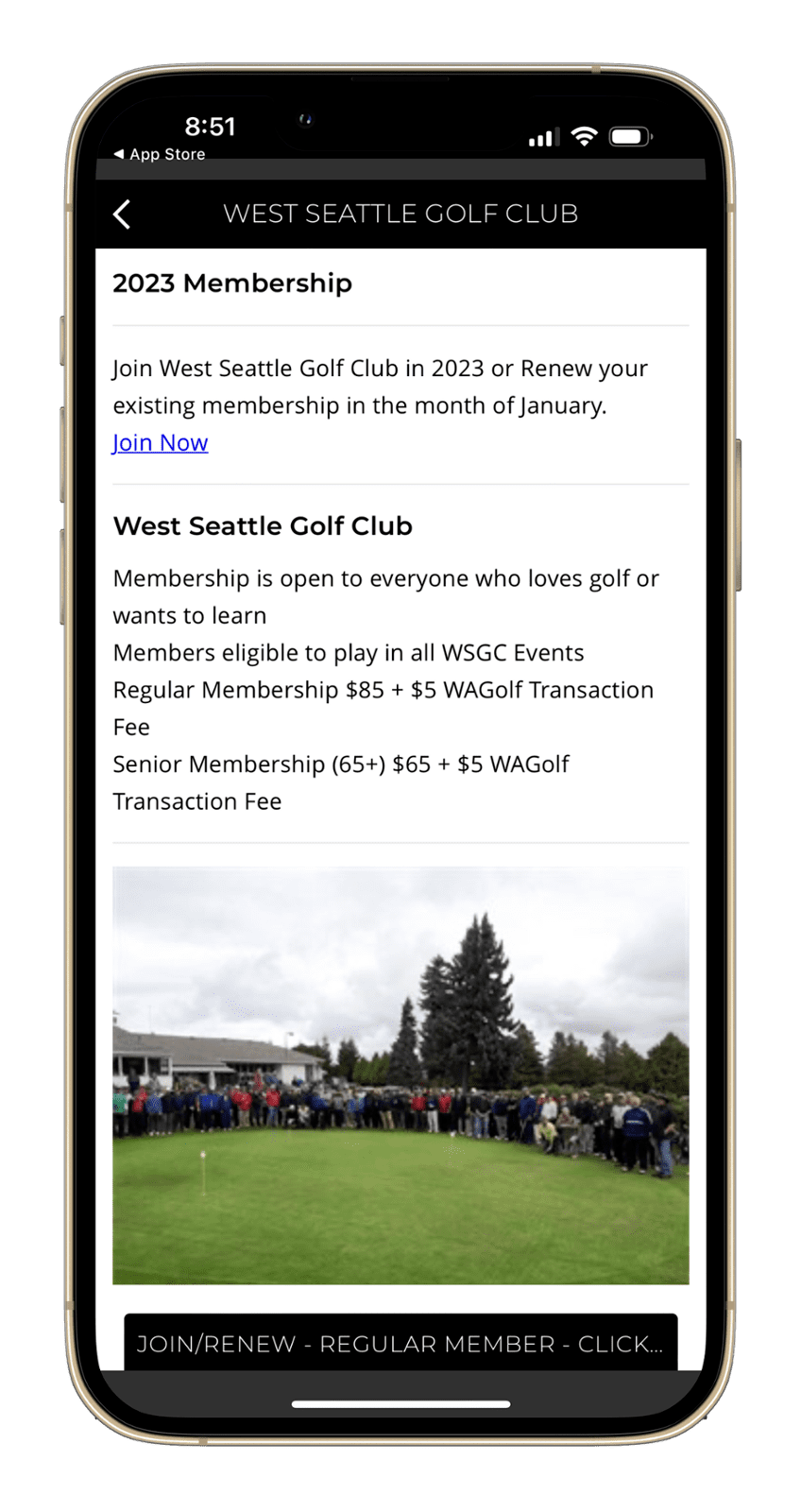
Upcoming Events

The Bottom Line
Pages put the power of app customization directly in your hands—create rich, native content while still linking out when needed. We're excited to see what you build!

