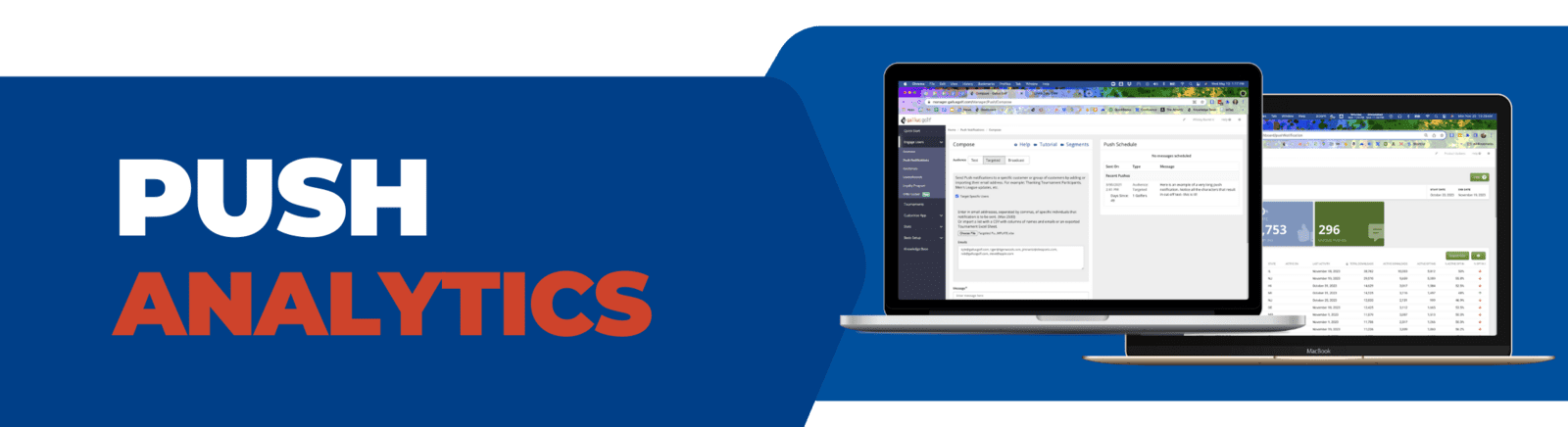
Push Notifications are a powerful tool for re-engaging users and driving traffic to your app. But how do you know what is bringing you the highest ROI? That's where Gallus Golf's Push Notification metrics come in.
This is the second post in our App Analytics blog post series. Be sure to read our first post if you haven't already!
For a brand new owner of a golf course (less than 2 full seasons) with no prior golf business experience Gallus felt at first like a cool offering that other courses in the area didn't have to set us apart. Digital scorecards and GPS mapping the course for yardages is great, but what we didn't realize is how much the app would become a part of our general operations.
We quickly found using the app for hole sponsors, customizing it to create a hub for our customers, and being able to communicate via Push Notifications was all a great way to make it easy for anyone to find information or the status of the course on any given day.
Every year the features Gallus offers continue to be more a part of our daily operations and I don't see that changing anytime soon.
Josh Grocholski
Operations Manager & Owner, Sandy Ridge Golf Course
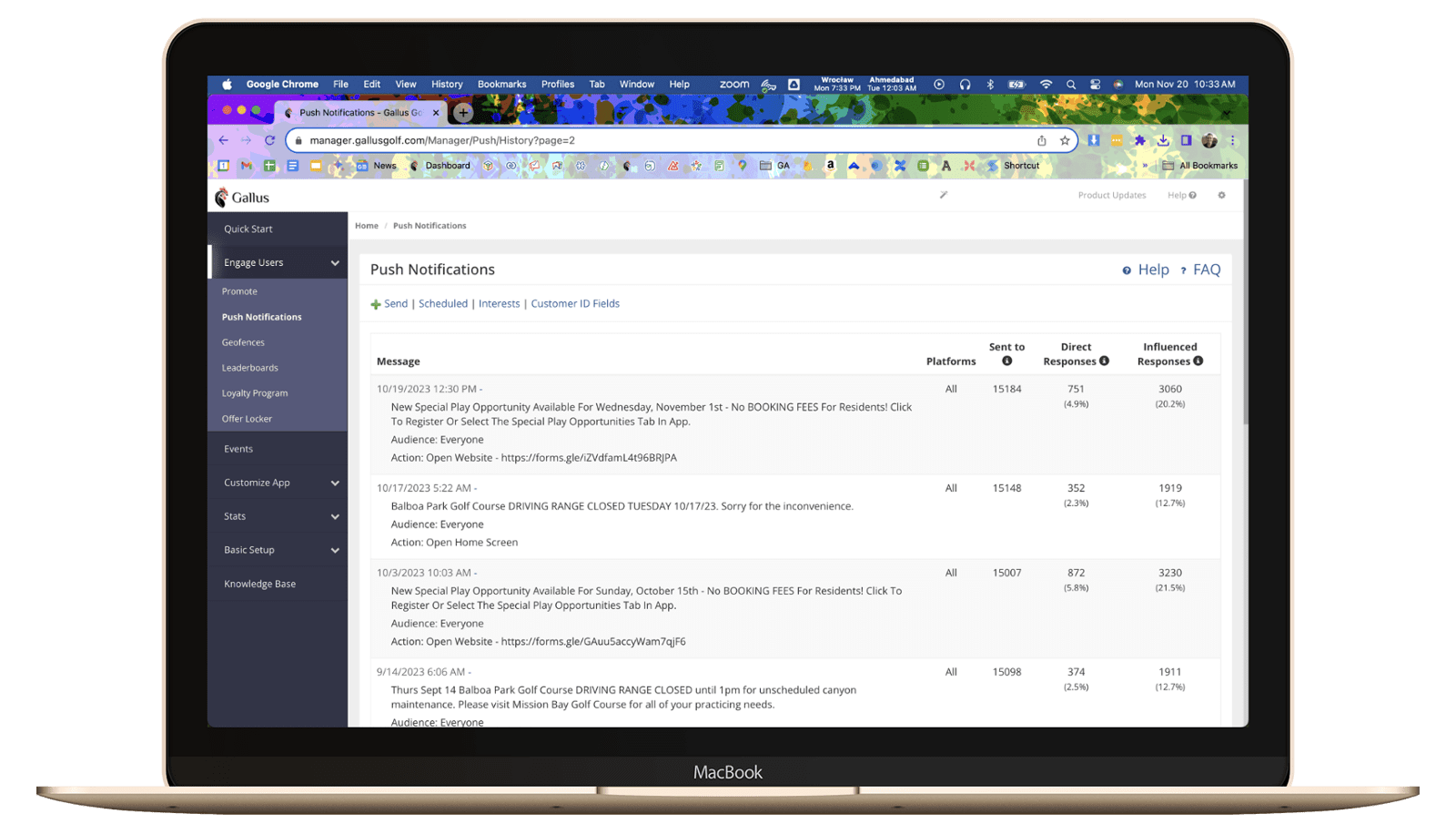
Push History Metrics
The Push History section of Gallus' Push Notification metrics provides data on individual messages that have been sent. Access this via the Push Notifications tab in the side menu of your admin dashboard.
This data can be used to gain insights into their performance, such as:
Sent To: This metric tells you how many devices received the notification.
Use this to identify their reach and whether it matches your target audience.
Direct Responses: This metric tells you how many users tapped on the notification as their phone received it.
This information can be used to identify which types of notifications are most engaging for your users.
Influenced Responses: This metric tells you how many users didn't immediately tap on the notification, but were influenced to open the app within a couple of hours.
This information can be used to identify which types of notifications are effective at driving long-term engagement.
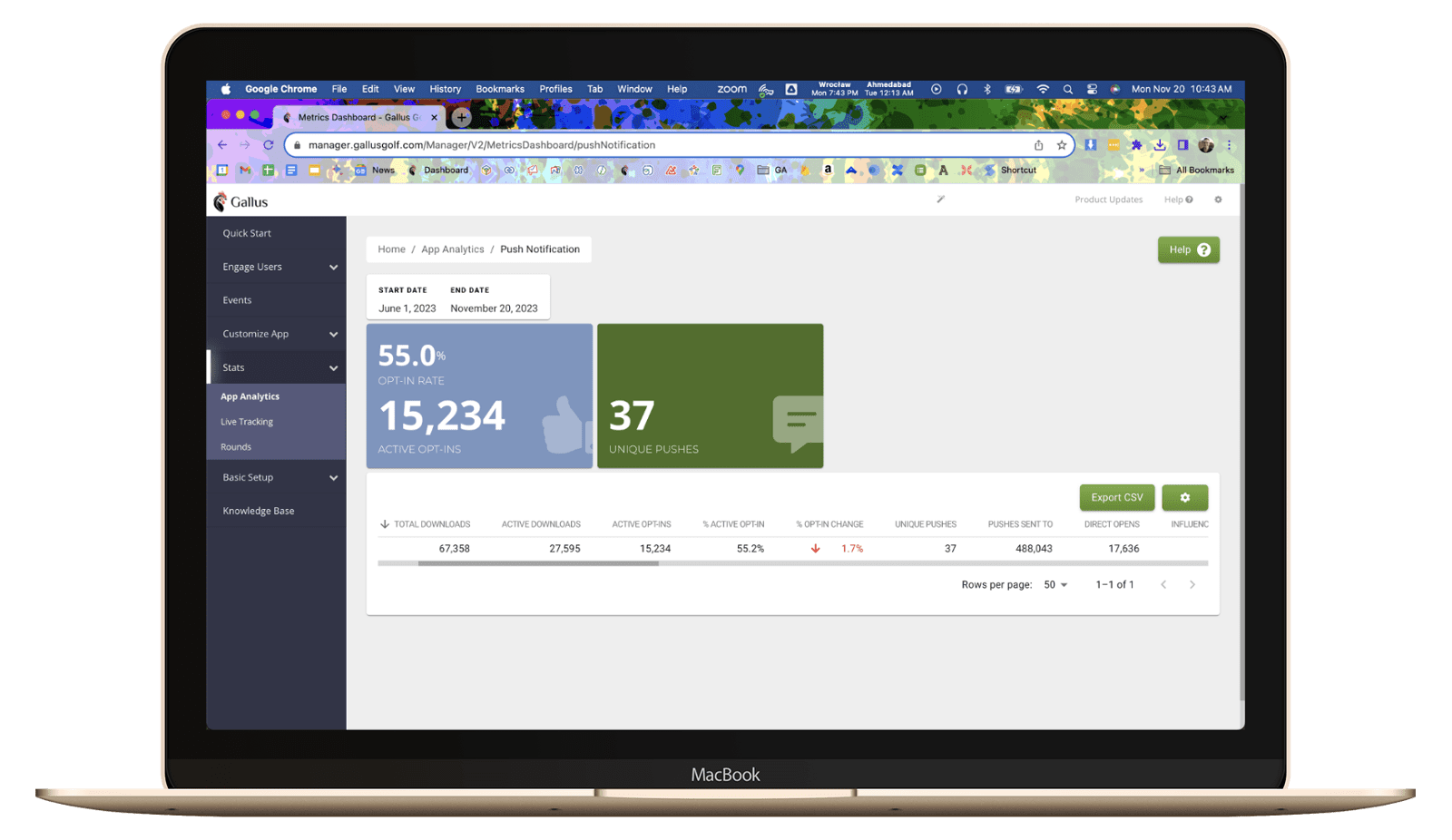
App Analytics Metrics
The App Analytics module provides data on Push Notification performance over a period of time. This data can be used to track long-term trends and identify areas for improvement, such as:
Active Opt-In's
This metric tells you how many users were opted in to receive Push Notifications on the last date of your date query.
Use this information to track the growth of your audience over time.
Direct Opens
This metric tells you the total number of users who immediately tapped a Push Notification within the selected date range.
Use this to identify how effective your efforts in the given period were at driving immediate traffic to your app.
NOTE: Remember that not all messages have the goal of getting an app open. For example, some messages are more informational (frost delay, facility hours, etc.) Other metrics like Pushes Sent To or Active Opt-In's could be better key performance indicators (KPI's) if you tend to send more of this type of message.
Influenced Opens
This metric tells you how many users opened the app within a couple of hours of tapping on any Push Notification within the selected date range.
Use this to identify how effective your notifications during this period were at driving long-term engagement.
Pushes Sent To
This metric tells you how many devices received a Notification in the selected time period.
Use this information to track your overall reach during the selected period.
Unique Pushes
This metric tells you the number of unique Push Notifications sent from your app in the selected period.
Use this in tandem with the previous metrics to identify the ideal number of Notifications to send per week, month, etc. (I.e., if your Active Opt-In’s went down after a week with ten Notifications sent, try sending eight to maximize the effectiveness of your efforts.)
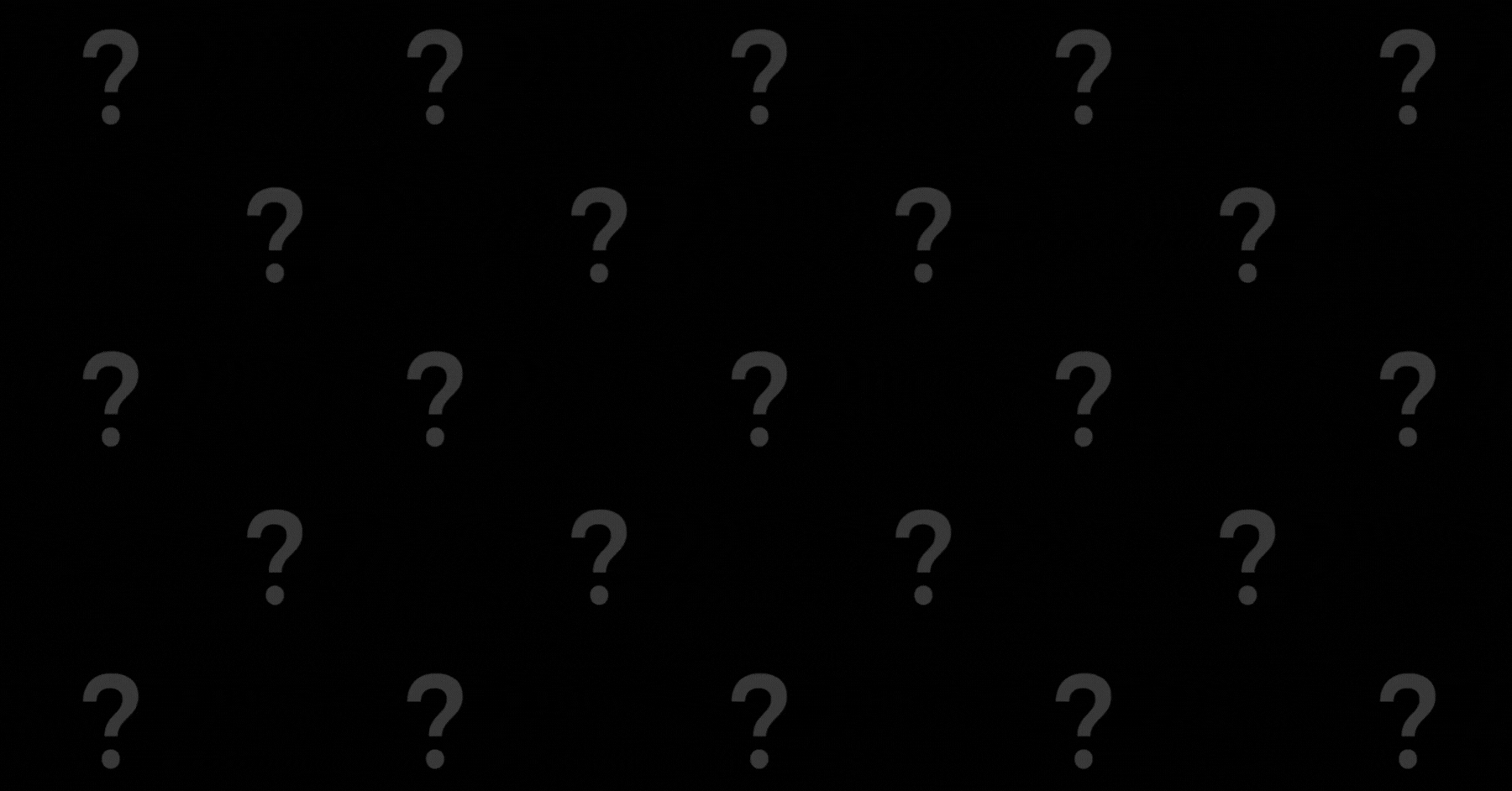
Using Push Notification Metrics To Improve Performance & Maximize ROI
By tracking the right Push Notification metrics and making data-driven decisions, you can improve the performance of your marketing campaigns and maximize ROI.
Here are a few specific examples of KPI's to track and adjustments based on findings:
Track direct and influenced responses to individual notifications to identify which types of content are most engaging.
For example, if you find that notifications with personalized content have higher direct response rates, you can start sending more personalized notifications via Gallus' Targeted Push Notifications feature or by adding Interests and Customer ID Fields to allow your customers to pinpoint the content they’d like to see.
Track direct and influenced opens of individual notifications to identify which types of content are most effective at driving traffic to your app.
For example, if you find that notifications with limited-time offers have higher direct open rates, you can start sending more notifications with limited-time offers using the Offer Locker.
Track active opt-ins over time to see how your audience is growing.
If you find that your audience is shrinking, you may need to improve the value of your Push Notifications or remind users to opt in using a Pop-Up or News item.
Track direct and influenced opens of notifications over time to see how your Push Notification campaigns are performing overall.
If you find that your open rates are declining, you may need to reduce the frequency of your notifications or send more Targeted Push Notifications to ensure users are receiving pertinent information. Another solution could be to add Interests and Customer ID’s, which allow users to self-identify which topics they’d like to be notified about.
Track unique pushes sent over time to ensure you're hitting the sweet spot for your audience.
If you are sending too many notifications, you may be causing user fatigue, which can lead to users opting out of Push Notifications altogether. Alternatively, steady increases in Opt-In's could indicate your audience is hungry for more information from you! Experiment with the number of messages to pinpoint what’s right for your audience.
Conclusion
Gallus' Push Notification metrics provide a wealth of information that can help you improve the performance of your Push Notification campaigns and maximize ROI. By tracking the right metrics and making data-driven decisions, you can ensure that your messaging is engaging, effective, and valuable to your users.
Stay tuned for our next post in this App Analytics series: In-App Rewards.

